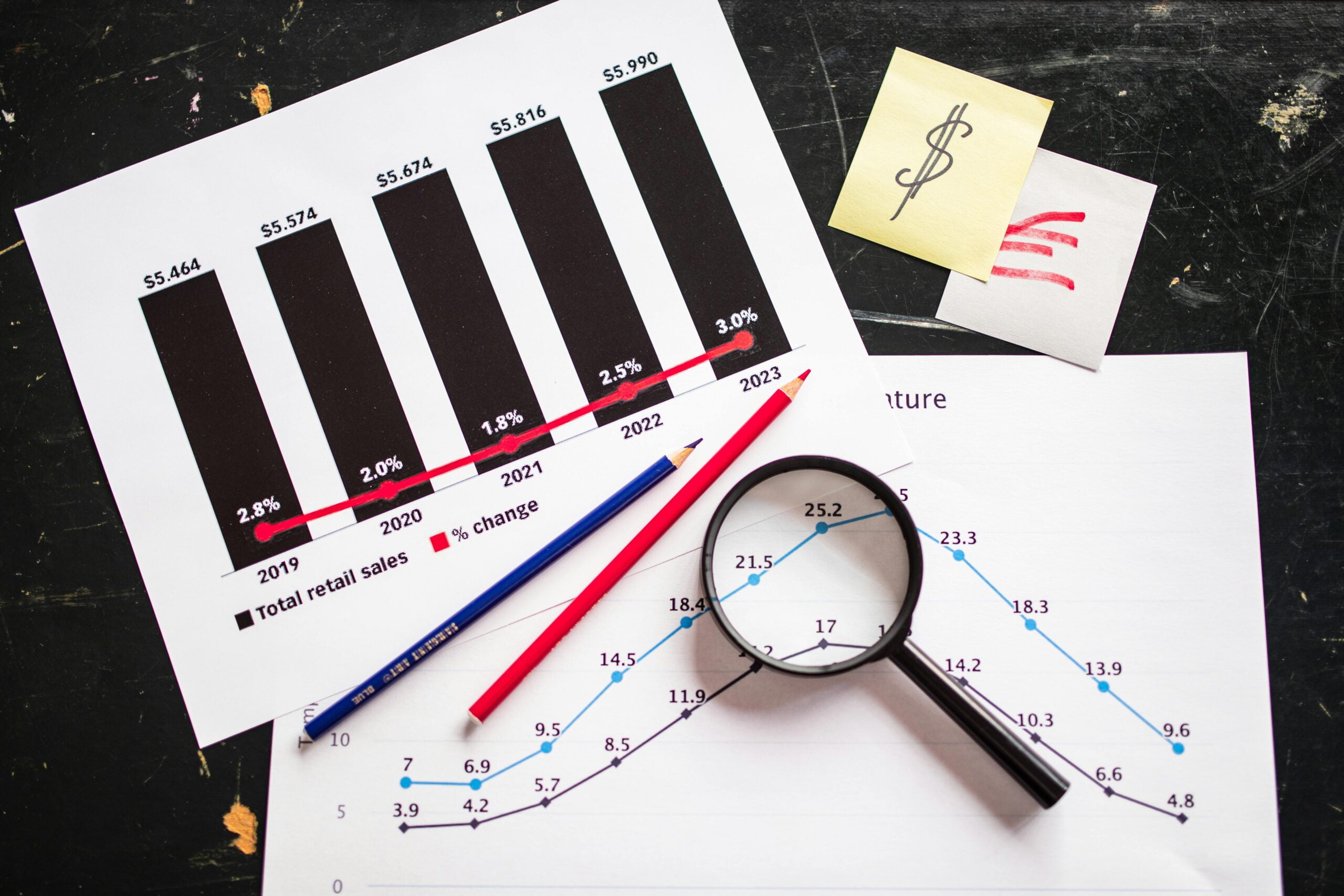Your Complete Amazon Infographics Guide for 2024
Are you neglecting 65% of your target audience?
Quick test: Take a look at your Amazon product listings.
Are you using infographic images on your page? If the answer is no, you’re guilty.
65% of people are visual learners.
Most of your customers don’t want to sift through walls of text when trying to learn more about your product. They want visual stimulus!
And here’s another alarming stat for all of you folks skipping this vital visual element: Infographics are 30 times more likely to be read than text articles.
Before you go whipping something up together on paint, relax. In this blog post, we will cover the best practices for creating standout infographic images that engage customers and lead to more conversions. Ready? Let’s go!
What are Amazon infographic images?
An infographic is a visual display of information. Combining imagery and text helps convey information to your customers quickly and easily. Infographic images can take many forms. Some brands may use infographics to display their product benefits succinctly. Other brands may use infographics to compare their products to competitors. But the goal of the infographic is always the same: keep customers informed and engaged.
How Many Infographics Can I Add to My Product Listing?
Amazon allows you to upload nine images, however, only the first 7 images (or 6 if your listing features a product video) will be visible once your listing goes live. The first image of your listing requires your product to be on a pure white background. After that, you can fill the rest of your image spaces with infographics. If you’d like to learn more about Amazon’s main image requirements (and just image requirements in general!), view our comprehensive Amazon image guide post here.
Why are Amazon Infographic images Important for My Listing?
1. Grab Attention Immediately
Have you seen an Amazon product page recently? The barrage of information and other product links can cause customers to leave your page in seconds. The power of infographics lies in their visual appeal. You’re far more likely to grab someone’s attention with a fun, colourful infographic design than a wall of text.
2. Effective Communication of Product Benefits
Not only do well-designed infographics raise the desire to read the image content by 80%, but people also remember 65% of the information they see in a visual image (compared to 10% of information heard when read aloud!) When you present information visually, you’re helping people remember all the benefits of your product.
3. Boost Brand Awareness
Infographics are more likely to be shared than any other type of content. And with Amazon placing a prominent “share” symbol in the top right corner of all your product images, your infographics provide a perfect opportunity to reach more potential customers across different platforms through the power of shareability.
4. Reduce Negative Reviews
Since infographics attract curious eyeballs and help customers retain information, you’re informing your customers about your product efficiently. This retained information helps customers make informed purchases. They know what they’re getting when they click “Buy Now.”
Imagine you’re selling “earphones for iPhones” without using infographics. Somewhere buried in a wordy product description, you mention they’re incompatible with the latest iPhone model. The result? Lots of returns and angry customers who didn’t read the full description.
5. Increase Your Product Sales
Let’s do the math: increased attention + effective communication + raised brand awareness + informed decisions = more sales for your products! That’s the power of infographics. And that’s why 65% of brands use infographics for marketing purposes. They work!
That’s not to say well-written product descriptions aren’t impactful. In fact, 41% of U.S. shoppers ranked the quality of images and product descriptions as the top three reasons when choosing where to shop. Combine an optimized SEO Amazon listing with engaging product descriptions and a selection of listing images, including infographics, and you have an irresistible listing!
How to Use Amazon Infographics
Showcase Your Product’s Benefits
What pain points does your product address? What are customers looking for when they search for your product on Amazon? An image highlighting your product’s key benefits is an effective way to immediately inform customers why they should purchase your product. To maximize the effectiveness of this Amazon infographic, browse customer reviews of similar products to find out what matters most to your target audience. Once you’ve picked out the most important product benefits, include them in your infographic.

We designed the infographic above for garden securing pegs. The short title focuses on an important customer paint point (weak pegs). The short text combined with the engaging icons highlights the most important criteria customers are looking for when purchasing this product: durability, simple instillation, weather versatility, and value. The best part? The infographic conveys this information in seconds!
Provide User Instructions
Let customers know how to use your product before it arrives on their doorstep. An instruction infographic helps customer visually rehearse using your product, increasing familiarity and trust even before they get their hands on it! Additionally, instruction photos help reduce negative feedback for your product. Very helpful!

Why go for long instruction text when you can convey the same information in an image? The infographic above cuts the fluff and gives a straightforward guide on sharpening your knives. You can bet this image alone has prevented many negative reviews.
Before & After images
Does your product produce engaging visual transformations? Give your customers a glimpse at what they can achieve when they use your product with a “Before and After” photo.

Plant lovers, look away! The image of smashed pots on a dull black and white background contrasted with a colourful image of vibrant flowers sitting safely on plant stands tells a customer they’re putting their plants at risk each moment they don’t have this product!
Use Cases for Your Product
Inform customers how they can use your product in multiple ways in a simple infographic. This infographic helps appeal to a broad range of customers, showing them that your product can serve them, too.

Never underestimate all the ways a customer can use your product. This infographic turns a simple torch into a handy cycling accessory, a camping essential, an early morning must-have, and an explorer’s best friend.
Show Your Product Dimensions
If I had a dollar for every time I’ve read a review saying something like, “I never knew it was going to be this size,” or, “this looked way bigger on the photos,” I’d have one huge pile of dollars. Showing your product dimensions is an excellent way to keep your customer’s expectations in check and help them make an informed purchasing decision.

This simple Amazon infographic could help cut returns in half. Now I know the size of the sleeping bag, I can plan accordingly. Even if you don’t dedicate a full image to dimensions, it’s always worth including product dimensions in one of your Amazon infographics.
Compare Your Product to Others
Are you entering a marketplace where your product blows the competition out of the water? One of the most powerful ways to educate potential customers about your product benefits compared to other brands in your marketplace is a “US vs THEM” infographic.

I know what umbrella I want to add to my cart! This Amazon infographic is perfect for when your product addresses customer pain points. As someone who has gone through countless cheap umbrellas with weak ribs, the thought of “9 resin-reinforced fiberglass ribs” sounds like the answer to all my problems.
Six Top Tips for Creating Attention-grabbing Amazon Infographics for Your Listing
Understand Your Target Audience
Before you begin the creation process, ensure you’re infographics are laser-focused on your target audience. Knowing your ideal customer’s demographics, interests, and pain points will help tailor the information and visuals to resonate with them, maximizing the impact of your infographic.
Use high-quality Images
When deciding what to purchase, over 80% of online shoppers rank product images as “very” or “extremely” influential. Your product images will play a significant role in your conversion rates. Utilize professional photos, clean editing, and clear charts to enhance the aesthetics and clarity of your message to your target audience.
Choose a Style and Use it Across Your Infographics
Keep your listing images aesthetically pleasing. Establish a consistent visual style, including color schemes, fonts, and design elements with your infographics. Maintaining a style creates a recognizable aesthetic across your infographics, enhancing brand recognition and building trust with potential customers.
Combine Infographics with Lifestyle Images
78% of customers want products brought to life with images. Now, imagine you use lifestyle images as the background of your infographics! The combo of infographics and lifestyle images efficiently communicates your product’s benefits while contextualizing the information for your customers. You can bet this will be an engagement magnet for anyone browsing your product page.
Keep the Text in Your Infographics Short
When writing your infographic text, think short, sweet, and direct. We want your customers to digest your information at a glance. Use concise language, bullet points, and key terms to communicate your message effectively without overwhelming viewers with text. Brevity is your best friend when creating infographics.
Use Engaging Icons
No matter how short you keep your infographic text, some customers won’t stop to read it. So, how can you convey your product benefits to rapid browsers? Icons! These handy little illustrations help convey your text in visual form. A feather icon can show that your product is lightweight. A diamond icon can represent high quality. A shield icon can help convey durability.
Need Help with Your Amazon Infographics?
Your Amazon listing images will impact your sales, for better or worse. And as images are often one of the last things on an Amazon to-do list, it’s easy to be tempted to cut corners. We hope this guide removes any excuses to ignore your images and excites you to begin creating sales-boosting infographics for your product.
Thankfully, you won’t have to pursue a degree in graphic design if you want to create standout infographic images for your product. We’re here to help! At Seller Frontier, our design experts ensure your products excel in your marketplace. Make your Amazon images engagement magnets now!