Amazon Brand Story: Everything You Need To Set Your Brand Apart in 2024
In 2024, brand storytelling is an absolute must to thrive in the increasingly competitive Amazon marketplace.
In this comprehensive Amazon Brand Story guide, we’ll uncover:
- What is an Amazon Brand Story
- How to create a brand story on Amazon
- Best Amazon Brand Story examples
- Tips to make your brand stand out from the competition
- Much more
So if you’re looking to grow your brand awareness and sales, let’s dive right in.
What is An Amazon Brand Story?
The Amazon Brand Story feature was introduced in 2020 to help brands stand out and create a more enriching shopping experience. This feature is a scrollable carousel in which brands can add modules to tell their story, highlight their USPs and drive conversions with cross-selling.
To be eligible, you must be brand-registered on Amazon with an active registered trademark.
Where Does The Amazon Brand Story Appear?
Amazon brand stories sit below the bullet points and right above the A+ Content on your product detail page. It will have a headline at the top saying “From the brand”.

Amazon Brand Story Benefits
Click on to any Amazon listing. Chances are, you’ll be greeted with countless advertising placements from competitors attempting to steal sales from your product detail page.
One way to draw more eyes onto your brand and fewer on your competitors?
The Amazon Brand Story. In essence, the Amazon A+ Brand Story grants you more real estate on your own product page. The goal is to hook customers in with engaging visuals so that they have no choice but to stay on your product listing.
Here are some key benefits:
- Enhanced Shopping Experience: The Amazon brand story provides customers with an immersive shopping experience, setting yourself apart from the competition.
- Build Brand Awareness: Most product detail pages are crammed with empty white space, technical information, and competitor advertisements. An Amazon Brand Story carousel offers the perfect opportunity to make customers feel part of your brand, instead of Amazon’s.
- Increase Average Order Value: Showcase complementary products and upsell to increase your bottom line. In the Amazon Brand Story carousel, shoppers can click directly to your other product pages or to your Amazon Brand Store.
- Create An Emotional Connection: Studies have shown that 71% of shoppers recommend a brand based on their emotional connection to it. The Amazon Brand Story is a great way to forge an emotional connection with consumers, so that they are likely to purchase more from you.
How To Create An Amazon Brand Story
- Once inside Amazon Seller Central, click on ‘A+ Content Manager’ under the Advertising tab.

2. Next, click on ‘Start creating A+ content’ in the top right corner.

3. Click ‘Create a Brand Story’. This will take you to the Brand Story section.

4. Now you can start adding modules to your Amazon A+ Content Brand Story. Once done, click “Next Apply ASINS” in the top right corner. Then click “Next: Review & submit”.

Now let’s go through each of the modules we can add below:
Amazon Brand Story Modules
- Brand Carousel Background: This represents the background for the entire Amazon brand story. The rest of the modules will sit on top of it. As this image covers a lot space, it is essential to ensure it is visually appealing and captures your brand identity.
Module Image Size: Desktop: 1464 x 625px. Mobile: 463 x 625px.
Here is what it looks like inside Seller Central:

Here is what it looks like on Amazon:

As you can see, it covers the entire image with the rest of the modules sitting on top.
2. Brand Card About: Do you have key information to share about your brand? Do you have a unique story or values you would like to communicate? This Amazon Brand Story module is perfect for that! You can write up to 450 characters about your history and mission. At the top of the module sits a 315 x 145 px image, which is great for presenting your brand logo.
Module Image Size: 315 x 145px (for both desktop and mobile)
Here is what it looks like inside Seller Central:

Here is what it looks like on Amazon:

3. Brand Focus Image: Looking to build a strong emotional connection with your customers? Look no further than this Amazon Brand Story module. This media card allows you to upload a customized image to highlight key benefits and sell the lifestyle of your product. What’s more, you also have the opportunity to add a headline (30 characters) and body text (135 characters).
Module Image Size: 362 x 453px (for both desktop and mobile)
Here is what it looks like inside Seller Central:

Here is what it looks like on Amazon:

As you can see, this brand above has used the “Brand Focus Image” card to highlight their story and mission, instead of using the “Brand About Card”. Why? Simply put, it’s more visually engaging and remains on-brand.
4. Brand ASIN & Store Showcase: Why is this Amazon Brand Story module essential? It presents the perfect opportunity to cross-sell other products, increasing your average order value. You can add links of up to 4 ASINs and a call-to-action headline that links to your Amazon brand store.
Module Image Size: 166 x 182 (for both desktop and mobile)
Here is what it looks like inside Seller Central:

Here is what it looks like on Amazon:

5. Brand Q&A: Is there a particular question that customers keep on asking? Here is your perfect chance to address common questions about your product or brand. You can add up to three pre-formulated questions or your own custom questions with answers.
Here is what it looks like inside Seller Central:

Here is what it looks like on Amazon:

How Many Modules Can I Use?
You can add up to 19 modules, plus one background image to capture and keep shoppers’ attention.
How many modules should you use?
That depends on your brand, goals, and market. For example, if your goal is to drive traffic to your product assortment or brand store and you have a large catalog to showcase, using more modules to cross-sell the range can work wonders.
Maybe you have a smaller catalog? If so, you may not need to use 19 modules. The aim is to hit the sweet spot of capturing your brand identity without overwhelming the shopper.
Now that we’ve looked at the different modules, let’s take a deep dive into the Amazon Brand Story best practices and how to make yours stand out from the competition.
Best Amazon Brand Story Examples

Here is a compelling brand story from Torriden.
Why we like it:
- Engaging Visuals: Utilizes the “Brand Focus Image” well to highlight their USPs, tell their story, and build an emotional connection with the customer.
- Encourages The Scroll: The “Who we are” prompt in the top right corner encourages shoppers to swipe and explore the brand story, keeping them engaged.
- Sets Up Cross-selling: Strategically places an engaging media asset before each “4 ASIN” module to increase the likelihood of shoppers clicking onto the respective product page or brand store.

Burt’s Bees have a story to tell. And they do a fine job in the form of an aesthetically pleasing “Brand Focus Image” module.
- Promotes Seasonal Products: Increases awareness for their spring gifting range with an attractive background image, followed by “4 ASIN” modules to drive traffic to the page. Try using your brand story to promote seasonal events or Prime Day deals.
- Encourages The Scroll: The “Swipe left to discover more” prompt encourages shoppers to keep scrolling to view more gift sets.
- Highlighting The Story: Burt’s Bees highlight their story, USPs, and ingredients in one engaging image module.
More Brand Story Tips
- Use the Brand Carousel Background module to guide shoppers through the story. A simple “Discover more” or “Check out our range” encourages customers to keep scrolling.
2. If utilizing the Brand ASIN & Store Showcase module, create custom images with text to appear in each module. In this example below, the brand has used a custom image with text highlighting the steps of a skincare routine. This entices customers to click through to the product page and also remains on-brand, instead of a plain white background.

3. Are you running deals or coupons? How about a new product launch? Highlight them near the beginning of your brand story module to attract eyeballs.
4. Highlight your most important USPs. Is there anything that makes your brand unique? ingredients? awards? This is your place to inform customers.
5. If driving traffic to the store with the “4 ASIN” module, ensure that your brand store is aligned with the branding in your brand story. Shoppers should arrive at an engaging landing page that converts.
In summary, the Amazon Brand Story design is great if you want to stand out from your competitors, drive sales, and encourage customer loyalty. At SellerFrontier, we can help you create a compelling brand story to show the uniqueness of your brand and engage your customers. To learn more about how we can help you, reach out to our Amazon experts today.

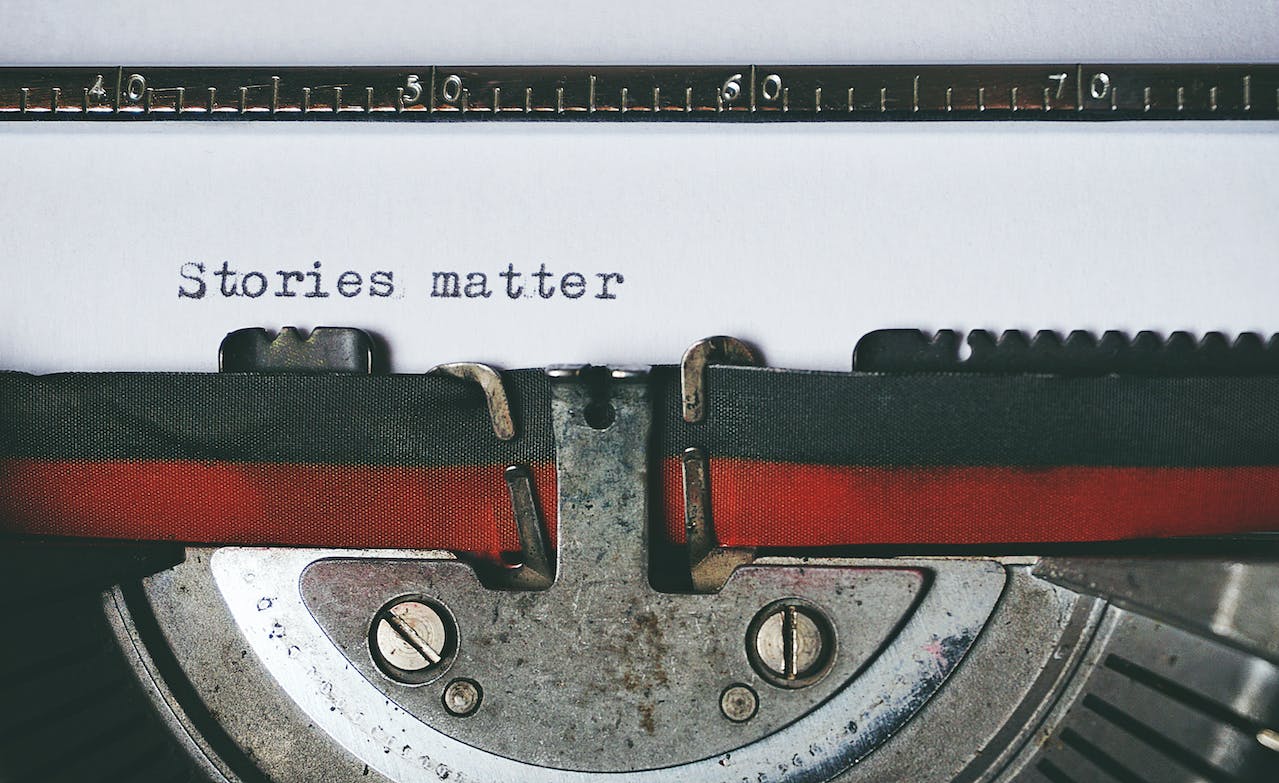
One Comment